Proofreading holds paramount importance in the realm of writing. Not all write-ups are written perfectly in one go. That is actually close to impossible and quite unfeasible. What most writers do is write first without worrying about mistakes and errors, and once the draft is complete, they go back to proofread it.
Then they find all the issues and deal with
them. Most problems that get sorted out after proofreading are grammar issues
and plagiarism. Grammar issues pertain to spelling mistakes, incorrect word
forms, missing/incorrect punctuation, and mismatching tenses.
Plagiarism refers to uncited and uncredited
content that does not belong to the writer. It may be deliberate, or it could
be accidental.
Regardless of it needs to be removed from the work because students can face
heavy penalties for it. So, let’s see how students can conveniently check for
and deal with these issues.
How To Check and Remove Plagiarism
Plagiarism is the bigger issue as grammar
mistakes are not punished as heavily. That’s why we will discuss it first. So,
there is only one reliable way for students to check for plagiarism in their
work and that is to use an online tool. Given below are the steps required to
check for and remove plagiarism from a given text.
1.
Find a Tool
First things first, the student has to find
a plagiarism checker for detecting plagiarized content. This can be done easily
by going online and searching for a plagiarism detector. Students will find
many free tools that can check large chunks of text at once. If they are lucky,
they might even find a free tool that does not require registration.
2.
Input Content
Inputting the content that needs to be
checked is a straightforward matter. Students can copy and paste their text
into the plagiarism checker. Most tools have a conspicuous text box for
copy-pasting text.
Some advanced tools also have the option to
upload a text file or import one from cloud storage. Students can choose
whichever method they find convenient.
3.
Get a Report
Once the text has been inputted the
plagiarism checker will compare it to millions of online sources. This process
is done very quickly and typically takes no more than two minutes. After the
check is complete a report is generated that shows the following information:
- Amount of plagiarism
- Sections of the text that have been plagiarized.
- Sources that were plagiarized
With that information, it becomes very easy
to remove plagiarism.
4.
Edit the Plagiarized Content
In this stage, the student has to check
whether the sources are flagged because the text is too similar, or if it was
because of the content. If the plagiarism was due to the content, i.e., the same
idea being discussed in the same way, then the student needs only remove it or
cite the source.
If it was because of similar text, then
students can use a plagiarism
remover instead. This is a type of tool that can remove the similarity
between two write-ups by drastically changing one of them. The output is a text
that is different with respect to words and phraseology but content-wise is the
same.
Alternatively, if the plagiarized content
is not necessary for the overall write-up, then it can be deleted. That is a
much easier way for students to avoid plagiarism.
How to Check and Remove Grammar Errors
Grammar errors can seep into anyone’s work
regardless of their expertise in English. So, there is no shame in proofreading
your work and looking for these errors. With that said students are not great
at proofreading. They are inattentive or don’t know enough about the grammar
rules to detect mistakes. So, here is what they can do instead.
1.
Find a Tool
Grammar-checking tools are a real thing.
Students can go online and search for such tools. They don’t have to worry
about paying either as many grammar checkers are available for free.
To search for a grammar checker, students
only need to type the aforementioned phrase into a search engine and a plethora
of tools will be shown to them. They can quickly select one after checking whether
it’s free or not.
2.
Input the Content
Grammar checkers operate much like other
content optimization tools. As such they usually have a large and conspicuous
text box for inputting content. Students can either type their text directly
into the box, copy and paste it, or (if the tool has the option) upload a text
file directly to the tool.
It is really easy to do and takes next to
no time at all. Once that is done the tool will do the rest.
3.
Check for Grammar
To check
grammar, students need only press the button on the tool that starts the
checking process. The checking process takes very little time as it is usually
done within a few seconds.
After the check is complete, the various
grammar errors and mistakes will be noticeable because they will be either:
- Underlined
- Or highlighted.
Different tools use different color schemes
to differentiate between the types of errors. A legend is usually provided that
tells the student what each color means.
4.
Correct according to the Tool’s
Suggestion
Most tools let users correct each mistake
by clicking on it. When a colored word is clicked, a drop-down menu opens up.
This menu contains some key information.
- The type of error or mistake
- An explanation of the mistake
- A suggested correction for the
mistake
This helps students to realize what their
grammar mistakes are and lets them correct them quickly. To apply the
correction, students need to click the drop-down menu again, or there might be
a button that specifically says “Apply”.
Alternatively, students can also use the
“Apply All” option to instantly make all the corrections. This is great for
saving time and effort on the student’s behalf.
Conclusion
So, that’s how students can quickly and
efficiently check and remove both plagiarism and grammar errors from their
work. The steps involved are looking for appropriate tools, inputting the
content, and letting the tool do its job.
This is incredibly straightforward to do
and takes only a few minutes at best (depending on your internet speed and
server load). These efficient, automated ways help students avoid inefficient
manual methods without sacrificing learning.


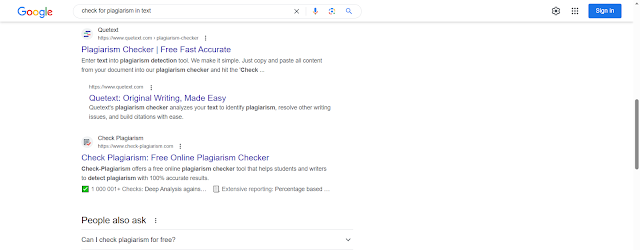
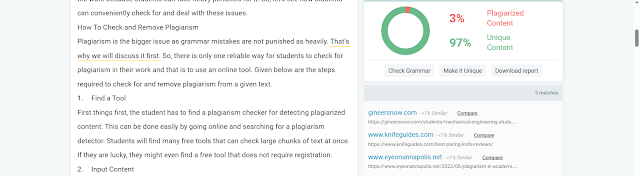



Post a Comment